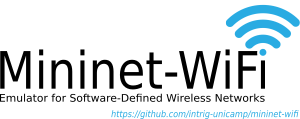
Emulation Platform for Software-Defined Wireless Networks
Main Page Get Started Part 1: Mininet-WiFi Usage Part 2: Advanced Options Part 3: Mininet-WiFi Commands Containernet Manet Routing Protocols Mobility Propagation Models SixLoWPAN IEEE 802.11p mac80211_hwsim P4 SUMO Publications Use Case Catalogue Video Demos FAQ The Mininet-WiFi Book
Part 1: Everyday Mininet-WiFi Usage
Interact with Stations and APs
Start a minimal topology and enter the CLI:
$ sudo mn --wifi
The default topology is the minimal topology, which includes one OpenFlow kernel AP connected to two stations, plus the OpenFlow reference controller. This topology could also be specified on the command line with –topo=minimal. Other topologies are also available out of the box; see the –topo section in the output of mn -h.
All four entities (2 stations processes, 1 ap process, 1 basic controller) are now running.
If no specific test is passed as a parameter, the Mininet-WiFi CLI comes up.
Display Mininet CLI commands:
mininet-wifi> help
Display Nodes:
mininet-wifi> nodes
If the first string typed into the Mininet-WiFi CLI is a station, ap or controller name, the command is executed on that node. Run a command on a station process:
mininet-wifi> sta1 ifconfig -a
You should see the station’s sta-wlan0 and loopback (lo) interfaces. Note that this interface (sta1-wlan0) is not seen by the primary Linux system when ifconfig is run, because it is specific to the network namespace of the host process.
In contrast, the ap by default runs in the root network namespace, so running a command on the ap is the same as running it from a regular terminal:
mininet-wifi> ap1 ifconfig -a
Getting information from node.params
py sta1.params
Getting information of the wireless network interfaces
py sta1.wintfs
Optionally, you can get some other information of the interface
py sta1.wintfs[0].txpower
The same can be done for rssi, mode, channel, freq, range, ip, ip6, etc.
Supported Wireless Modes
Mininet-WiFi supports IEEE 802.11a,b,g,b,p,ax,ac, etc. You can basically use all the modes supported by hostapd and wpa_supplicant. For example:
$ sudo mn --wifi --mode=g --channel=6
$ sudo mn --wifi --mode=a --channel=36
$ sudo mn --wifi --mode=n2 --channel=1 # for 2.4GHz
$ sudo mn --wifi --mode=n --channel=36 # for 5GHz
$ sudo mn --wifi --mode=ax2 --channel=1 --mode=ax --encrypt=wpa2 --passwd=test101010 # for 2.4GHz
$ sudo mn --wifi --mode=ax5 --channel=36 --mode=ax --encrypt=wpa2 --passwd=test101010 # for 5GHz
$ sudo mn --wifi --mode=ax --channel=21 --mode=ax --encrypt=wpa2 --passwd=test101010 # for 6GHz
Test connectivity between stations
Now, verify that you can ping from station1 to station2:
mininet-wifi> sta1 ping -c1 sta2
You should see a much lower ping time for the second try (< 100us). A flow entry covering ICMP ping traffic was previously installed in the switch, so no control traffic was generated, and the packets immediately pass through the switch.
An easier way to run this test is to use the Mininet-WiFi CLI built-in pingall command, which does an all-pairs ping:
mininet-wifi> pingall
Exit the CLI:
mininet> exit
If Mininet crashes for some reason, clean it up:
$ sudo mn -c
Creating wired link between sta and ap
You can create a wired link between station and access point with cls=TCLink, as shown below:
from mininet.link import TCLink
..
..
net.addLink(sta1, ap1, cls=TCLink)