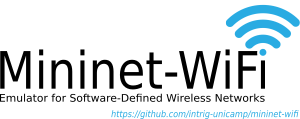
Emulation Platform for Software-Defined Wireless Networks
Main Page Get Started Part 1: Mininet-WiFi Usage Part 2: Advanced Options Part 3: Mininet-WiFi Commands Containernet Manet Routing Protocols Mobility Propagation Models SixLoWPAN IEEE 802.11p mac80211_hwsim P4 SUMO Publications Use Case Catalogue Video Demos FAQ The Mininet-WiFi Book
IEEE 802.11p
*** NOTE: THE PROCEDURE BELOW ONLY WORKS FROM LINUX KERNEL 5.5. Please refer to 5GHz channels and OCB.
Please follow the steps below if you want to enable 5.9GHz:
wireless-regdb - regulatory information
Installing all the needed dependencies:
~$ sudo apt install python-m2crypto # python2
~$ sudo apt install python3-m2crypto # python3
~$ pip install future
~$ git clone --branch its-g5_v1 https://github.com/CTU-IIG/802.11p-wireless-regdb.git regdb
~$ cd regdb
~$ ~/regdb$ make
~$ ~/regdb$ sudo make install PREFIX=/
CRDA - Central Regulatory Domain Agent
Install some extra packages
sudo apt install libgcrypt11-dev
Clone the repository
~$ git clone --branch its-g5_v1 https://github.com/CTU-IIG/802.11p-crda.git crda
~$ cd crda
~/crda$ cp /lib/crda/pubkeys/$USER.key.pub.pem pubkeys/
~/crda$ make REG_BIN=/lib/crda/regulatory.bin
~/crda$ sudo make install PREFIX=/ REG_BIN=/lib/crda/regulatory.bin
You may need to remove Werror from the Makefile of crda if you have problems with keys-gcrypt.c.
Test CRDA and the generated regulatory.bin
sudo /sbin/regdbdump /lib/crda/regulatory.bin | grep -i ocb
country 00: invalid
(5850.000 - 5925.000 @ 20.000), (20.00), NO-CCK, OCB-ONLY