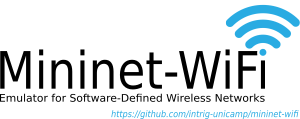
Emulation Platform for Software-Defined Wireless Networks
Main Page Get Started Part 1: Mininet-WiFi Usage Part 2: Advanced Options Part 3: Mininet-WiFi Commands Containernet Manet Routing Protocols Mobility Propagation Models SixLoWPAN IEEE 802.11p mac80211_hwsim P4 SUMO Publications Use Case Catalogue Video Demos FAQ The Mininet-WiFi Book
6LoWPAN
6LoWPAN is supported by Mininet-WiFi thanks to the fakelb and mac802154_hwsim module. Both modules have been developed to support 6lowpan, but mac802154_hwsim (which is supported from Linux Kernel version 4.18) is gradually replacing fakelb.
You can find an example for 6LoWPAN at examples/6LoWPan.py. However, you first need to install iwpan tool with:
~/mininet-wifi$ sudo util/install.sh -6
6LoWPan.py consists of three sensors and you can interact with these nodes in the same fashion as stations and hosts. For example:
~/mininet-wifi$ sudo python examples/6LoWpan.py
mininet-wifi> sensor1 ping6 -c1 2001::2
PING 2001::2(2001::2) 56 data bytes
64 bytes from 2001::2: icmp_seq=1 ttl=64 time=0.221 ms
--- 2001::2 ping statistics ---
1 packets transmitted, 1 received, 0% packet loss, time 0ms
rtt min/avg/max/mdev = 0.221/0.221/0.221/0.000 ms
You can also use iwpan tool:
mininet-wifi> sensor1 iwpan dev sensor1-wpan0 info
Interface sensor1-wpan0
ifindex 5
wpan_dev 0x2
extended_addr 0x466abb26bbd7f534
short_addr 0xffff
pan_id 0xbeef
type node
max_frame_retries 3
min_be 3
max_be 5
max_csma_backoffs 4
lbt 0
ackreq_default 0
Alternatively, you can –help for more more information about the features supported by iwpan.
mininet-wifi> sensor1 iwpan --help